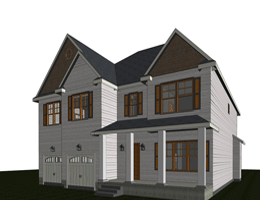Best Practices for Creating Parametric CAD Models
Posted on : May 09, 2023
Parametric CAD models are becoming increasingly popular in engineering and design. They are powerful tools that allow designers to create models that can be easily modified and updated. However, creating parametric models can be challenging. Here are some best practices to follow when creating parametric CAD models.
Plan and Organize Your Model
Before you begin creating your parametric CAD model, you should plan and organize the model. This involves defining the structure of the model, the relationships between the different parts of the model, and the constraints that will be used to control the model’s behavior. By doing this, you can ensure that your model is well-structured and easy to modify.
Use Parametric Features
Parametric features are an essential part of creating parametric CAD models. They allow you to modify the model by changing the parameters that control the behavior of the model. Using parametric features ensures that the model can be easily modified and updated.
Use Constraints
Constraints are used to control the behavior of the model. They allow you to define relationships between different parts of the model and ensure that the model remains stable and consistent. Constraints should be used to control the dimensions, angles, and positions of the different parts of the model.
Keep the Model Simple
When creating a parametric CAD model, it’s important to keep the model as simple as possible. This means avoiding unnecessary features and keeping the model’s structure straightforward. A simple model is easier to modify and update than a complex one.
Use Naming Conventions
Using consistent naming conventions is important when creating a parametric CAD model. This makes it easier to identify different parts of the model and ensures that the model is well-organized. Using descriptive names for features, sketches, and components can help you to find and modify parts of the model quickly.
Test the Model
Once you have created your parametric CAD model, it’s important to test the model thoroughly. This involves checking the model for errors and ensuring that it behaves as expected. Testing the model can help you to identify any issues early on and avoid problems later.
Conclusion
Creating parametric CAD models can be challenging, but following these best practices can help you to create models that are well-structured, easy to modify, and consistent. By planning and organizing your model, using parametric features and constraints, keeping the model simple, using naming conventions, and testing the model thoroughly, you can create parametric CAD models that meet your design requirements.
Tips for creating parametric CAD models:
- Plan and organize the model before you start creating it. This will help ensure that your model is well-structured and easy to modify.
- Use parametric features to make your model easily modifiable. Parametric features allow you to change the parameters that control the behavior of the model.
- Use constraints to control the behavior of the model. Constraints ensure that the model remains stable and consistent by defining relationships between different parts of the model.
- Keep the model simple by avoiding unnecessary features and keeping the structure straightforward. A simple model is easier to modify and update than a complex one.
- Use naming conventions to keep your model organized and easy to modify. Consistent naming conventions for features, sketches, and components can help you find and modify parts of the model quickly.
- Test the model thoroughly once it’s complete. This involves checking for errors and ensuring that the model behaves as expected. Testing the model can help you identify any issues early on and avoid problems later.