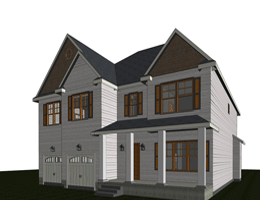Interior Rendering in CAD Works
Posted on : Apr 17, 2023
As technology continues to evolve, more advanced tools are being developed to enhance the quality of architectural designs. Computer-aided design (CAD) software is one such tool that has revolutionized the field of architecture. With CAD, architects can create 3D models of structures, buildings, and interiors to provide clients with a better understanding of their designs. In this article, we’ll discuss interior rendering in CAD works, including its benefits, process, and applications.
What is Interior Rendering in CAD Works?
Interior rendering in CAD works refers to the process of creating a realistic or non-realistic 3D image of an interior space using computer-aided design software. With interior rendering, architects and designers can create accurate representations of their designs to give clients a better understanding of the finished product.
Benefits of Interior Rendering in CAD Works
There are several benefits to using interior rendering in CAD works, including:
Enhanced Communication: Interior rendering provides a more detailed and realistic representation of a design, making it easier for architects and designers to communicate their ideas to clients.
Improved Visualization: Interior rendering allows clients to visualize the finished product before construction, giving them the opportunity to suggest changes or modifications to the design.
Cost Savings: Interior rendering can help identify design flaws or issues before construction, saving both time and money.
Types of Interior Rendering
There are three main types of interior rendering:
Realistic Rendering
Realistic rendering provides a photorealistic image of the interior space, simulating natural lighting and shadows to create an accurate representation of the design. This type of rendering is ideal for creating presentations or marketing materials.
Non-realistic Rendering
Non-realistic rendering, also known as stylized rendering, uses artistic techniques to create a unique and creative representation of the interior space. This type of rendering is ideal for product design or marketing materials.
Interactive Rendering
Interactive rendering allows clients to interact with the design, providing a virtual tour of the interior space. This type of rendering is ideal for real estate marketing or product design.
The Process of Interior Rendering in CAD Works
The process of interior rendering in CAD works typically involves the following steps:
Modeling the Space
The first step in interior rendering is to create a 3D model of the interior space using CAD software. This involves adding walls, floors, ceilings, and other architectural elements to create an accurate representation of the space.
Texturing and Lighting
The next step is to add textures and lighting to the model to create a more realistic representation of the interior space. Textures can be applied to walls, floors, and other surfaces to simulate materials such as wood, stone, or tile. Lighting can be adjusted to simulate natural light sources or to create a specific mood or atmosphere.
Applying Materials
Once the textures and lighting are in place, designers can add materials such as furniture, fixtures, and decor to the interior space. This helps to give clients a better idea of the finished
Rendering the Image
The final step in interior rendering is to render the image, which involves creating a high-quality 2D or 3D image of the interior space. The rendering process can take several hours, depending on the complexity of the design and the quality of the software being used.
Applications of Interior Rendering in CAD Works
Interior rendering in CAD works has several applications in various industries, including:
Architecture and Interior Design
Interior rendering is widely used in architecture and interior design to create realistic and accurate representations of interior spaces. This helps designers to communicate their ideas effectively to clients, and also helps clients to visualize the finished product.
Real Estate Marketing
Interior rendering is also used in real estate marketing to create virtual tours of properties, allowing potential buyers to see the interior of a property without having to physically visit it. This helps to save time and money, and also helps to attract more buyers.
Product Design
Interior rendering is also used in product design to create 3D models of products and to visualize them in a real-world environment. This helps designers to identify design flaws or issues before the product is manufactured.
Tips for High-Quality Interior Rendering
Here are some tips for creating high-quality interior rendering in CAD works:
Choose the Right Software
Choosing the right software is crucial for creating high-quality interior rendering. Some popular CAD software for interior rendering include AutoCAD, 3ds Max, and SketchUp.
Use High-Quality Textures
Using high-quality textures is important for creating a realistic representation of the interior space. Textures can be downloaded from various online resources or can be created using software such as Photoshop.
Pay Attention to Lighting
Lighting is a crucial element in interior rendering. Proper lighting can make a design look more realistic and can also create a specific mood or atmosphere.
Add Small Details
Adding small details such as books on a shelf or paintings on a wall can help to create a more realistic representation of the interior space.
Conclusion
Interior rendering in CAD works is a powerful tool that can help architects and designers to create realistic and accurate representations of interior spaces. With the right software, techniques, and attention to detail, interior rendering can help to enhance communication, improve visualization, and save time and money.
Interior Rendering in CAD Works
As technology continues to evolve, more advanced tools are being developed to enhance the quality of architectural designs. Computer-aided design (CAD) software is one such tool that has revolutionized the field of architecture. With CAD, architects can create 3D models of structures, buildings, and interiors to provide clients with a better understanding of their designs. In this article, we’ll discuss interior rendering in CAD works, including its benefits, process, and applications.
What is Interior Rendering in CAD Works?
Interior rendering in CAD works refers to the process of creating a realistic or non-realistic 3D image of an interior space using computer-aided design software. With interior rendering, architects and designers can create accurate representations of their designs to give clients a better understanding of the finished product.
Benefits of Interior Rendering in CAD Works
There are several benefits to using interior rendering in CAD works, including:
Enhanced Communication: Interior rendering provides a more detailed and realistic representation of a design, making it easier for architects and designers to communicate their ideas to clients.
Improved Visualization: Interior rendering allows clients to visualize the finished product before construction, giving them the opportunity to suggest changes or modifications to the design.
Cost Savings: Interior rendering can help identify design flaws or issues before construction, saving both time and money.
Types of Interior Rendering
There are three main types of interior rendering:
Realistic Rendering
Realistic rendering provides a photorealistic image of the interior space, simulating natural lighting and shadows to create an accurate representation of the design. This type of rendering is ideal for creating presentations or marketing materials.
Non-realistic Rendering
Non-realistic rendering, also known as stylized rendering, uses artistic techniques to create a unique and creative representation of the interior space. This type of rendering is ideal for product design or marketing materials.
Interactive Rendering
Interactive rendering allows clients to interact with the design, providing a virtual tour of the interior space. This type of rendering is ideal for real estate marketing or product design.
The Process of Interior Rendering in CAD Works
The process of interior rendering in CAD works typically involves the following steps:
Modeling the Space
The first step in interior rendering is to create a 3D model of the interior space using CAD software. This involves adding walls, floors, ceilings, and other architectural elements to create an accurate representation of the space.
Texturing and Lighting
The next step is to add textures and lighting to the model to create a more realistic representation of the interior space. Textures can be applied to walls, floors, and other surfaces to simulate materials such as wood, stone, or tile. Lighting can be adjusted to simulate natural light sources or to create a specific mood or atmosphere.
Applying Materials
Once the textures and lighting are in place, designers can add materials such as furniture, fixtures, and decor to the interior space. This helps to give clients a better idea of the finished
Rendering the Image
The final step in interior rendering is to render the image, which involves creating a high-quality 2D or 3D image of the interior space. The rendering process can take several hours, depending on the complexity of the design and the quality of the software being used.
Applications of Interior Rendering in CAD Works
Interior rendering in CAD works has several applications in various industries, including:
Architecture and Interior Design
Interior rendering is widely used in architecture and interior design to create realistic and accurate representations of interior spaces. This helps designers to communicate their ideas effectively to clients, and also helps clients to visualize the finished product.
Real Estate Marketing
Interior rendering is also used in real estate marketing to create virtual tours of properties, allowing potential buyers to see the interior of a property without having to physically visit it. This helps to save time and money, and also helps to attract more buyers.
Product Design
Interior rendering is also used in product design to create 3D models of products and to visualize them in a real-world environment. This helps designers to identify design flaws or issues before the product is manufactured.
Tips for High-Quality Interior Rendering
Here are some tips for creating high-quality interior rendering in CAD works:
Choose the Right Software
Choosing the right software is crucial for creating high-quality interior rendering. Some popular CAD software for interior rendering include AutoCAD, 3ds Max, and SketchUp.
Use High-Quality Textures
Using high-quality textures is important for creating a realistic representation of the interior space. Textures can be downloaded from various online resources or can be created using software such as Photoshop.
Pay Attention to Lighting
Lighting is a crucial element in interior rendering. Proper lighting can make a design look more realistic and can also create a specific mood or atmosphere.
Add Small Details
Adding small details such as books on a shelf or paintings on a wall can help to create a more realistic representation of the interior space.
Conclusion
Interior rendering in CAD works is a powerful tool that can help architects and designers to create realistic and accurate representations of interior spaces. With the right software, techniques, and attention to detail, interior rendering can help to enhance communication, improve visualization, and save time and money.