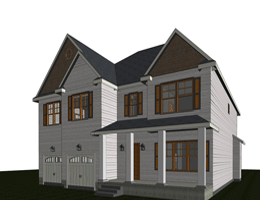How to Integrate CAD with Other Software Tools for Streamlined Workflows
Posted on : May 12, 2023
As technology continues to advance, businesses must integrate various software tools to streamline their workflows. Computer-aided design (CAD) software is a critical tool used in the design, engineering, and manufacturing industries. Integrating CAD software with other tools can increase efficiency, reduce errors, and save time and money. In this article, we will explore how to integrate CAD with other software tools to streamline workflows.
Introduction to CAD Software
Before we dive into the integration process, let’s start by understanding what CAD software is. Computer-aided design (CAD) is a technology that allows engineers, architects, and designers to create digital models of products, buildings, or structures. CAD software has revolutionized the design and engineering industry by providing a platform for creating and testing designs before physical production.
Benefits of Integrating CAD with Other Software Tools
Integrating CAD with other software tools can provide numerous benefits, such as:
Improved productivity: Integrating CAD with other software tools can save time and increase productivity by reducing the need to switch between different applications.
Reduced errors: Integrating CAD with other software tools can reduce errors and ensure consistency in the design process.
Streamlined workflows: Integrating CAD with other software tools can streamline workflows and reduce the time it takes to complete a project.
Cost savings: Integrating CAD with other software tools can save money by reducing the need for additional software and hardware.
How to Integrate CAD with Other Software Tools
Now that we understand the benefits of integrating CAD with other software tools let’s discuss how to do it. Below are steps to follow when integrating CAD with other software tools:
Step 1: Identify the Tools to Integrate
The first step in integrating CAD with other software tools is to identify the tools that need integration. Some common software tools that can be integrated with CAD software include project management tools, data management tools, and simulation software.
Step 2: Check Compatibility
Before integrating software tools, it’s essential to ensure that they are compatible. Check the system requirements of both software tools and verify that they can run on the same system.
Step 3: Select Integration Method
Once you have identified the software tools to integrate and verified compatibility, the next step is to select an integration method. The integration method will depend on the software tools you want to integrate and their capabilities.
Some common integration methods include:
Direct integration: This involves integrating software tools directly using APIs (Application Programming Interfaces).
Middleware integration: This involves using middleware software to integrate two or more software tools.
Custom integration: This involves developing a custom integration solution for two or more software tools.
Step 4: Develop Integration Plan
After selecting the integration method, the next step is to develop an integration plan. This plan should include details on the integration process, timeline, and expected outcomes.
Step 5: Implement Integration
The final step is to implement the integration plan. Ensure that you follow the plan, test the integration thoroughly, and make any necessary adjustments.
Best Practices for Integrating CAD with Other Software Tools
Here are some best practices to follow when integrating CAD with other software tools:
Start with a plan: Developing a plan before integration can ensure a smooth process and successful outcome.
Test thoroughly: Before implementing integration, test the integration thoroughly to ensure it works correctly.
Train users: Ensure that users are trained on how to use the integrated software tools.
Maintain the integration: Regularly maintain the integration to ensure it continues to work correctly.
Conclusion
Integrating CAD with other software tools can increase efficiency, reduce errors, and save time and money. Following the steps and best practices outlined in this article can help you successfully integrate CAD with other software tools and achieve these benefits. It’s important to remember to identify the tools to integrate, check compatibility, select an integration method, develop an integration plan, and implement integration while following best practices such as testing thoroughly, training users, and maintaining the integration. By following these steps and best practices, businesses can streamline their workflows and stay competitive in today’s fast-paced world.